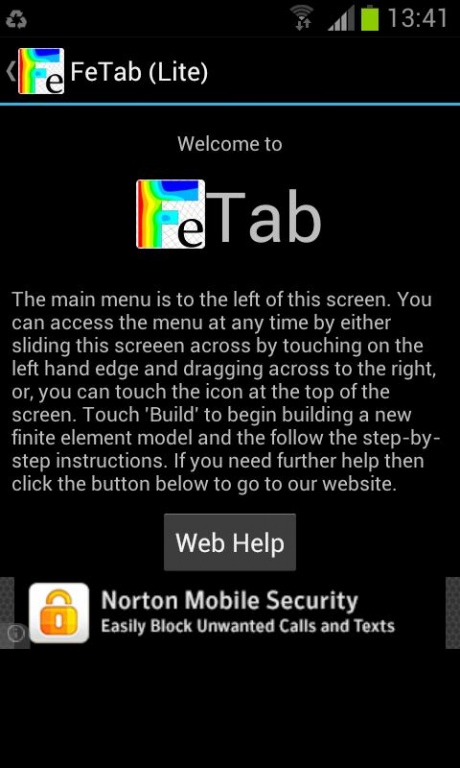FeTab (Lite) 1.5
Free Version
Publisher Description
FE-Tab is a finite element analysis application that may be used to carry out structural finite element analyses on smart phones and tablets.
This version of Fe-Tab allows for linear static analysis of
* 1 dimensional truss structures
* 2 dimensional truss structures
* 1 dimensional beams (pure bending)
Fe-Tab uses an intuitive interface to allow you to follow the step by step instructions to easily and efficiently build and solve a finite element model.
- 1D and 2D Truss elements
- 1D beam element
- Constraints allowed on each node
- Point loads allowed on each node
- Moments allowed on each node for beam elements
- Distributed force on beam elements
- Graphical display of FE model showing constraints/loads
- Pan and Zoom the graphical display
- Save and load FE models
- Four examples included
A note on errors:
If you specify an unrealistic finite element model then you can cause any finite element program to crash.
*Not specifying enough constraints (under-constraining) can result in unintended internal mechanisms or rigid body motion which will cause an error.
*Elements with a zero stiffness or I-value or elements that have a large stiffness relative to the rest of the model will also cause errors.
*These errors occur due to the matrix algebra used to solve the FE model and can be avoided if you try to stick to realistic values and scenarios.
*Please see our website for more details: www.jion.ie
About FeTab (Lite)
FeTab (Lite) is a free app for Android published in the System Maintenance list of apps, part of System Utilities.
The company that develops FeTab (Lite) is Jion. The latest version released by its developer is 1.5. This app was rated by 1 users of our site and has an average rating of 3.0.
To install FeTab (Lite) on your Android device, just click the green Continue To App button above to start the installation process. The app is listed on our website since 2013-08-19 and was downloaded 32 times. We have already checked if the download link is safe, however for your own protection we recommend that you scan the downloaded app with your antivirus. Your antivirus may detect the FeTab (Lite) as malware as malware if the download link to ie.jion.fetab is broken.
How to install FeTab (Lite) on your Android device:
- Click on the Continue To App button on our website. This will redirect you to Google Play.
- Once the FeTab (Lite) is shown in the Google Play listing of your Android device, you can start its download and installation. Tap on the Install button located below the search bar and to the right of the app icon.
- A pop-up window with the permissions required by FeTab (Lite) will be shown. Click on Accept to continue the process.
- FeTab (Lite) will be downloaded onto your device, displaying a progress. Once the download completes, the installation will start and you'll get a notification after the installation is finished.